Use advertisement links and banners on your webpage
To promote Awesome Miner on a webpage there are a couple of advertisement options to choose from:
- Text Link - This ad displays a simple text link. Example:
- Banner - This ad displays a clickable banner image. There are banners available in various sizes. You can use more than one banner. Example:
Add an advertisement on a webpage
- Sign in to your registered affiliate page
- Click Ads/Search Ads
- Find the most suitable ad in the list.
- Click Get code button for the ad you want to use
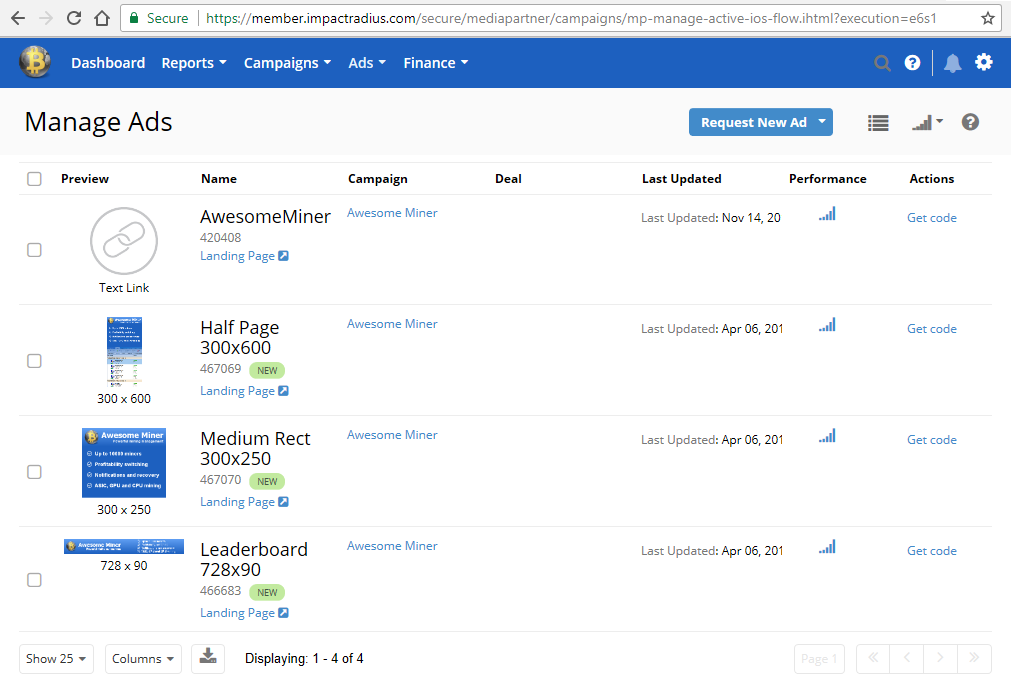
- Click Copy to clipboard button to copy html for the ad to your clipboard. The html is automatically generated and contains code to display the ad content as well as a tracking link assoiciated with your unique affiliate account.
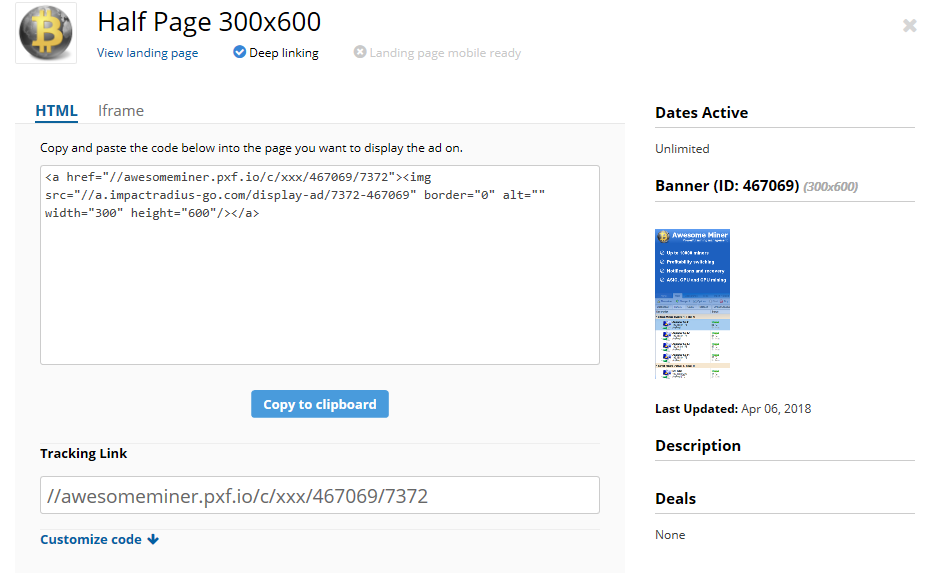
- Paste the html code in the clipboard to your webpage html file(s)