Register for Awesome Miner affiliate program
Affiliate tracking and payment transactions are handled by our partner Impact Radius. To be able to promote Awesome Miner and become our partner, you need to complete a registration form with Impact Radius. Once the application has been approved, you will be able to promote Awesome Miner and get commissions for promoted purchases of Awesome Miner licenses. The registration process will create an account at our partner Impact Radius that can be used to sign in, view reports and commission status.
Register as an affiliate (new window) and follow the instructions below.
Fill in registration form
- Account information
- Fill in your contact information and language/currency preferences
- Click Continue
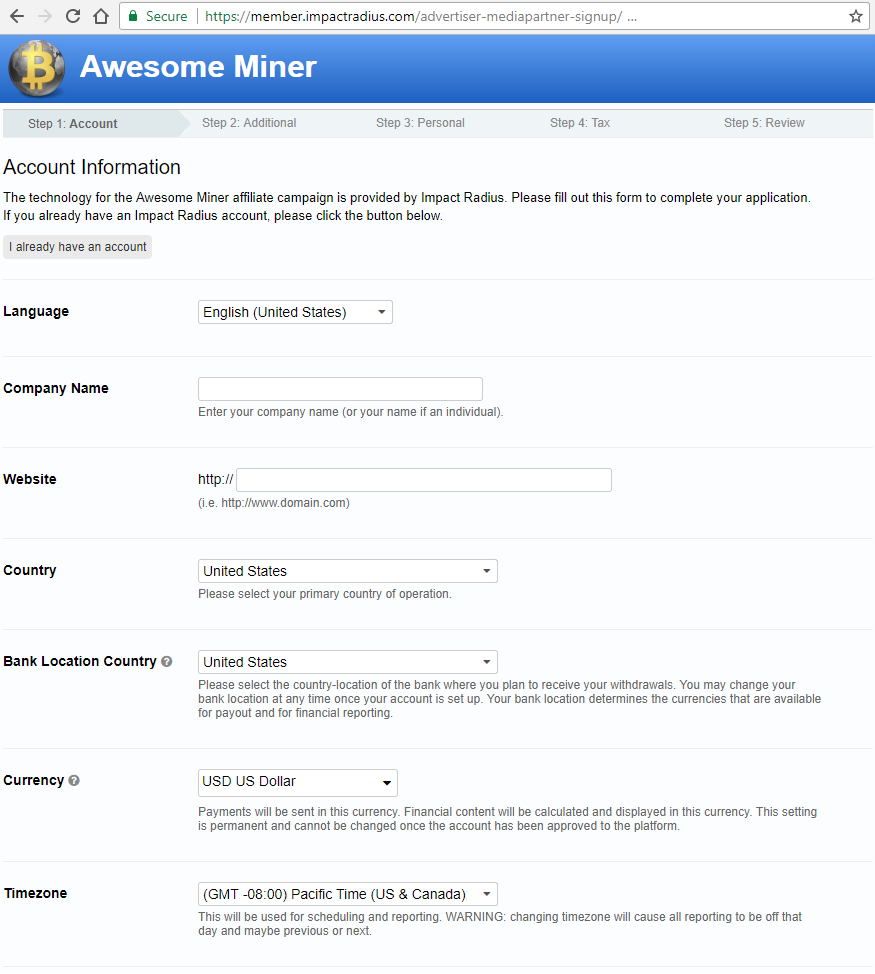
- Media Partner information
- Fill in a short Description about your business or marketing capabilities. For example, tell us what your blog is about.
- Select most suitable Primary Promotional method for your business
- Optionally select Secondary Promotional method(s) in the checkboxes
- Optionally select one or more countries under Promoting Country or click the trash bin icon to remove the entry to indicate world wide coverage
- Scroll down and continue with next step
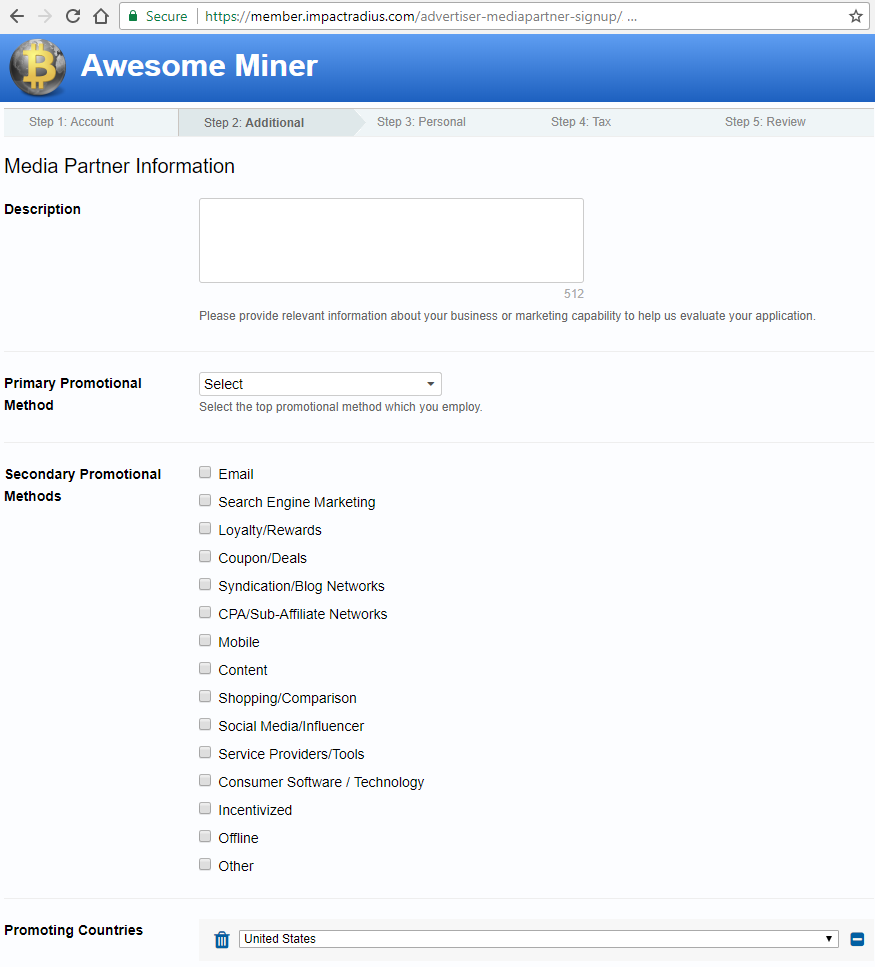
- Media Properties (Optional)
- Add at one or more media channel where marketing takes place in Property Type
- Type any Property Name for the channel
- Type your URL for the media channel
- Type a short Description how you will promote Awesome Miner.
- Optionally add more media properties where marketing will take place
- Click Continue
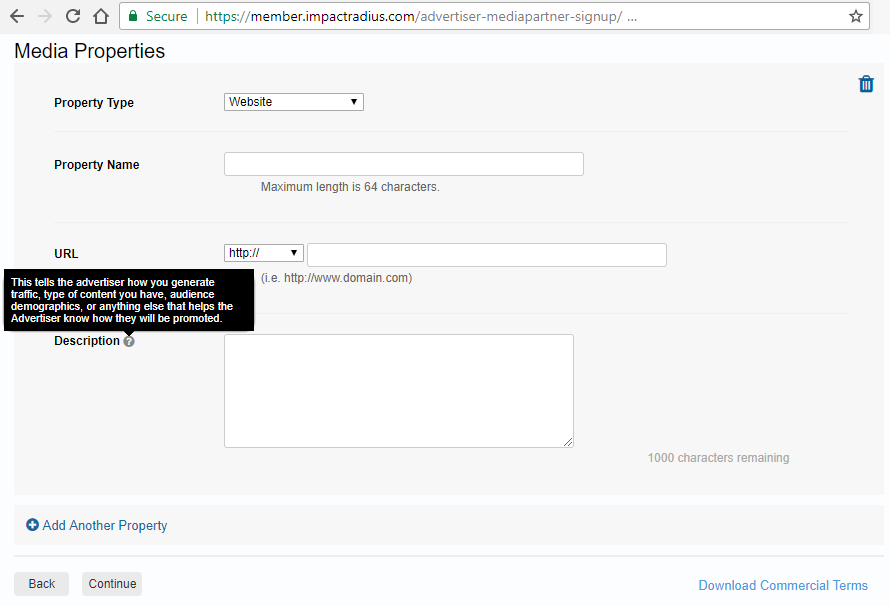
- Account Administrator information
- Provide a new or existion account with Impact Radius system.
- Make sure to remember the credentials
- Click Continue
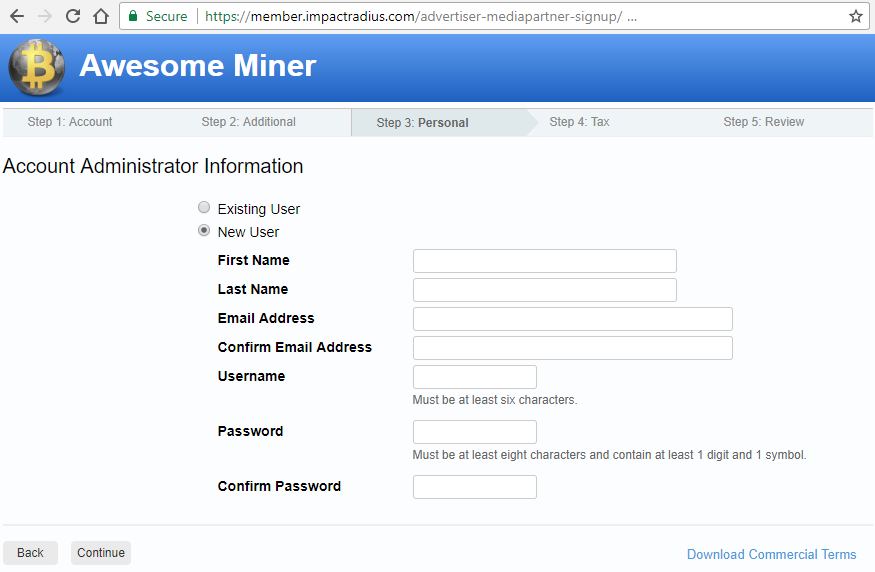
- Enter Tax information
- For organizations registered for indirect tax:
- Check Yes, I am registered for indirect tax checkbox
- Fill in country where tax will be paid
- Fill in tax number identification
- Choose most appropriate Organization Type
- For individuals or organization not registerd for indirect tax:
- Leave Yes, I am registered for indirect tax unchecked
- Choose most appropriate Organization Type. Choose Individual/Sole Proprietor for individuals
- Click Continue
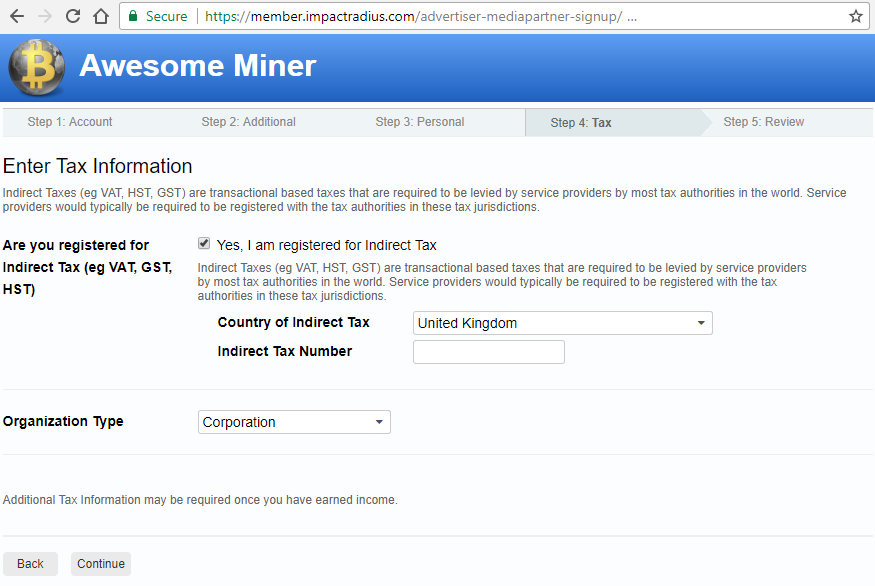
- For organizations registered for indirect tax:
- Review and Accept the Commersial terms
- Read through the commersial terms and agreements
- At the bottom of the page fill in visible captcha letters in Type characters shown textbox
- Click I read and agree to terms and submit application to accept the terms and submit the application

- Verify your account
- After successful completion a confirmation page will be shown similar to the image below
- An account verification message will be sent to the e-mail address you entered in the form. Please click Verify E-mail Address in this message to activate your account.
- A confirmation page with a link: Click here to login to your Awesome Miner Account should be shown. Click on the link to goto login page
- We recommend that you bookmark the login page so it's easily accessible
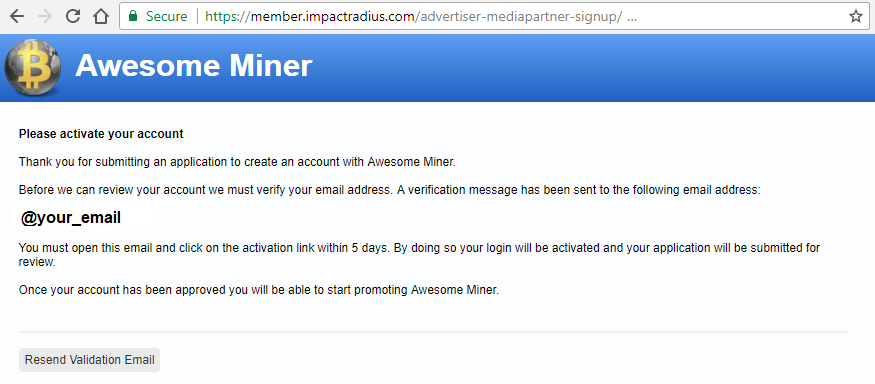
Choose Payment Method
- Login to Impact Radius (the page bookmarked in last step)
- Click Finance/Withdrawal Settings in the menu
- Choose Payment Method
- For Electronic Funds Transfer, normal bank transfer:
- IBAN number of your bank account. IBAN number is comprised of a maximum of 27 alphanumeric characters within Europe and a maximum of 34 outside of Europe, starting with 2 characters identifying country
- Swift Code(BIC is another common term) 8 characters that identifies your bank
- For Paypal:
- Enter your email associated with your Paypal account
- Click Save when finished
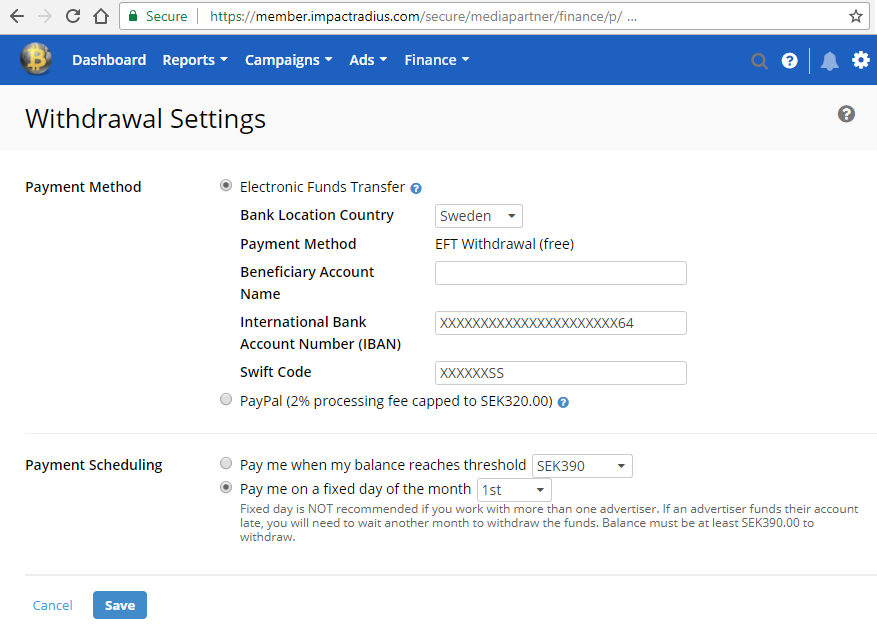
Add a promotion link
Application approval may take up to two working days. Once approved an email notification will be sent which says: Advertiser Accepted IO
After approval, add a promotion link on your webpage.